Repost for Instagram 2021 helps you repost Instagram photos and videos by keeping credit with multiple colors
Key Features
1. You can easy to repost multiple photos or videos on Instagram very fast. Especially, you can download and repost videos from IGTV and Reels
2. You can save credit (copyright) on videos or photos when reposting to honor of Owner's Instagram rights.
3. You can choose many colors for the watermark, also choose the position of the watermark or hide it
4. Copy the original caption in the clipboard automatically, you can easily paste the original caption to your Instagram post.
5. Save repost history for Instagram. You can view the history of your repost or share it with your friends
How to use Repost Instagram 2021
1. Open Instagram and scroll to post the video/photo you want to repost on Instagram.
2. Click the 3-point icon and select "Share To". And choose app Repost for Instagram 2021
3. Repost for Instagram 2021 (IG repost app) will download photos/videos automatically and have notifications on your phone when downloading successfully
4. Click on the notification or open the repost app, you can see the image or video downloaded, tap on it to open the full screen, or click on the repost button to immediately repost
Important
1. Repost For Instagram 2021 (IG repost) requires an Instagram application on your mobile
3. If you can't download anything, please turn off the battery saving mode on your phone
4. We are not a product of the Instagram team
If you meet any issues with repost Instagram app, don't hesitate to contact us at [email protected]. We'll support you as much as possible.
Key Features
1. You can easy to repost multiple photos or videos on Instagram very fast. Especially, you can download and repost videos from IGTV and Reels
2. You can save credit (copyright) on videos or photos when reposting to honor of Owner's Instagram rights.
3. You can choose many colors for the watermark, also choose the position of the watermark or hide it
4. Copy the original caption in the clipboard automatically, you can easily paste the original caption to your Instagram post.
5. Save repost history for Instagram. You can view the history of your repost or share it with your friends
How to use Repost Instagram 2021
1. Open Instagram and scroll to post the video/photo you want to repost on Instagram.
2. Click the 3-point icon and select "Share To". And choose app Repost for Instagram 2021
3. Repost for Instagram 2021 (IG repost app) will download photos/videos automatically and have notifications on your phone when downloading successfully
4. Click on the notification or open the repost app, you can see the image or video downloaded, tap on it to open the full screen, or click on the repost button to immediately repost
Important
1. Repost For Instagram 2021 (IG repost) requires an Instagram application on your mobile
3. If you can't download anything, please turn off the battery saving mode on your phone
4. We are not a product of the Instagram team
If you meet any issues with repost Instagram app, don't hesitate to contact us at [email protected]. We'll support you as much as possible.
No reviews found!
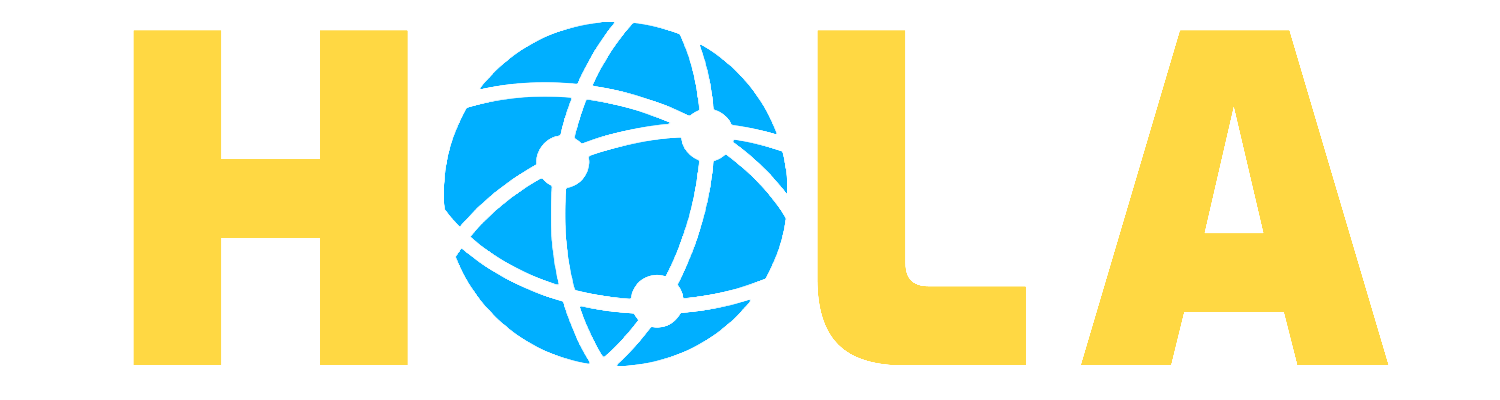











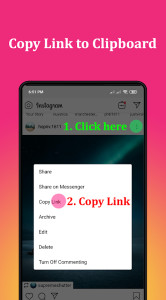









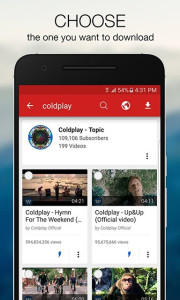



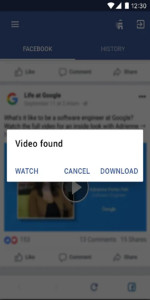

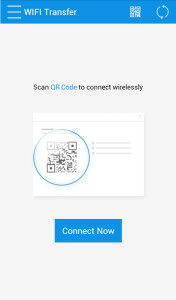


No comments found for this product. Be the first to comment!